Introduction
Front
{{section_header}}{{section.name}}{{/section_header}}

Back
{{section_header}}{{section.name}}{{/section_header}}

Sides
{{section_header}}{{section.name}}{{/section_header}}

Size Comparisons
{{section_header}}{{section.name}}{{/section_header}}
In the Box
{{section_header}}{{section.name}}{{/section_header}}

The Borders Kobo eReader Wireless comes packaged with a USB cable, tablet and user manual.
Handling
{{section_header}}{{section.name}}{{/section_header}}
The small Kobo eReader is probably more comfortable to hold for those who have smaller hands, but it was a bit difficult for our oafish reviewers to handle simply because of how small it was. The d-pad falls naturally under the thumb with a relaxed grip, which allows for easy navigation and page turning using the same control scheme. There is very little if any fatigue in holding this device for a long time, as it is very light.


Screen
{{section_header}}{{section.name}}{{/section_header}}
The screen of the Kobo eReader Wireless is very similar to that of the Amazon Kindle in that it is an eInk display that diffuses reflections and bright light well. In addition, it will provide a better quality picture in bright light than would another eReader with an LCD screen.

Indoor & Outdoor Use
{{section_header}}{{section.name}}{{/section_header}}
This is where eInk screens really shine (not literally), as they do not have super-reflective screens. As you can see from the comparison pictures below, the eInk displays do not get washed out or harder to read as the light gets brighter, where LCD screens lose readability and are difficult to read with the reflections.
Controls
{{section_header}}{{section.name}}{{/section_header}}
The Kobo eReader has a limited set of physical controls, and no keyboard (virtual or tactile). On the front face of the unit is a d-pad with enter button in the center that you will use for most of your navigation and page turning.

The controls on the top right side of the iPad body: volume, lock and power.
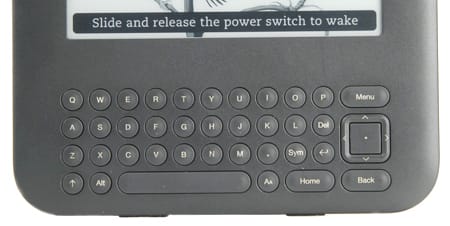
On the left side of the unit are a few quick-launch buttons, including a shortcut to the eBook shop, homescreen and menu, with a back button in case you go too far.
Connectivity
{{section_header}}{{section.name}}{{/section_header}}
As a consequence of its very basic operation and capabilities, there isn't much need for much in the way of connectivity for the Kobo eReader. The only real ways you can connect to another device or source of media is through the built-in WiFi, bluetooth or the USB port on the bottom of the unit.

Here we see a Lightning dock in its natural habitat.
Battery Life
{{section_header}}{{section.name}}{{/section_header}}
Using our disembodied-hand simulator, we determined that the Kobo reader will last you for days on end before running out of juice when you are reading eBooks. After 24 hours under our button-pressing apparatus, the battery still read that it had almost a full charge.
This is fairly common with eReaders that use an eInk screen, as the technology doesn't really draw that much power. Keep in mind that you're far more likely to run down the battery if you have the wireless connection enabled and looking for networks, so unless you're actively shopping for a new book, you may want to turn that feature off while reading.
Reading Books
{{section_header}}{{section.name}}{{/section_header}}
Despite the fact that the Kobo's design is relatively uncomplicated, there are definitely things that could be improved upon. Namely, the d-pad also controlling the page-turning is a bit awkward to control, and not always as responsive as it should be. Beyond that, though, the Kobo provides an experience much like that of any Kindle you may try out, as it has the same screen type, the same options for font/formatting, and just about the same pros and cons that all the other eInk eReaders on the market.

The iBooks program offers a range of controls for font and text size
Buying Books
{{section_header}}{{section.name}}{{/section_header}}
The Kobo eReader Wireless has a pre-installed app to allow users to browse and buy books in the Borders online eBook store. If you'd like to buy a new book from another vendor, you're out of luck if you're not at a computer, but you can always use the Calibre software once you get home.

Books can be purchased on the iPad through the iTunes store
The Borders online eBookstore is fairly easy to use and simple to navigate. You can browse by title, genre or alphabetically, but it's difficult to name the book you want with the d-pad.
eBook Formats
{{section_header}}{{section.name}}{{/section_header}}
Due to its marriage to the Borders eBook store, the formats supported on the Kobo eReader are fairly limited in comparison to some other tablets, but it can handle EPUB, PDF and open content. Should you need to convert an eBook file, you can always use a converter online or Calibre to transfer your library to the correct format.
{{product.manufacturer_specs['eBook Formats Image']}}
Newspapers & Magazines
{{section_header}}{{section.name}}{{/section_header}}
The Kobo eReader Wireless manages all newspapers and periodicals through its bookstore and does not have any application or subscription service to deal with.

The New York Times is available on the iPad through their own app
eBook Battery Life
{{section_header}}{{section.name}}{{/section_header}}
{{product.manufacturer_specs['eBook Battery Life Image']}}
Device & Specs
{{section_header}}{{section.name}}{{/section_header}}
Widely regarded as the gold standard of the tablet world, the Apple iPad 2 is a much different animal than the {{product.name}}. While the {{product.name}} is an eInk-screened eReader and little else, the Apple iPad 2 is a sleek, slick tablet capable of web browsing, games and just about anything you can find in the Apple app store and any book available to the eBook vendors that sell online (including Borders!) to users of iOS devices. Still, there are some drawbacks that may make you reconsider if you're more concerned with using your device as an eReader, as the {{product.name}} is better-suited for this endeavor
Screen
{{section_header}}{{section.name}}{{/section_header}}
As previously mentioned, the Apple iPad 2 has a very different screen than the {{product.name}}, sporting a touch-sensitive LCD screen. This does present some problems that the {{product.name}} does not have, however, as LCD screens require a blacklight, and the iPad 2's will drain the battery much faster than the {{product.name}}'s does. Still, if you're looking for your tablet to do more than just read books, it's hard to beat a touch-screen like the iPad 2's.
Battery
{{section_header}}{{section.name}}{{/section_header}}
Due to the wildly differing natures of each device, the {{product.name}} absolutely trounces the iPad 2 in terms of battery life, as nothing it can do really requires all that much battery power. This isn't to say that the iPad 2 has bad battery life, it just means that a backlit display, dual-core processor and more powerful wireless device draws significantly more current than what the {{product.name}} requires.
eReader
{{section_header}}{{section.name}}{{/section_header}}
This one has more to do with personal preference than anything; while the {{product.name}} has a natural-looking screen that can be seen in just about any light, the iPad 2 has a more intuitive interface, as in many instances you can flick the screen much like you would the pages of a book to navigate your eBook files. If portability is important to you, the {{product.name}} will function better in more lighting conditions.
Internet
{{section_header}}{{section.name}}{{/section_header}}
There is absolutely no comparison here, as the Apple iPad 2 can do everything the {{product.name}} does, as well as anything you can access from the Apple iTunes store, web browsing, and email. If web content is a priority for you, the iPad 2 is not a bad pickup.
Device & Specs
{{section_header}}{{section.name}}{{/section_header}}
These two devices are about as similar as two competing eReaders come, sporting the same type of screen, similar battery life and wireless capability. Still, the Kindle offers a user interface that allows for more options in browsing, which is a big plus.
Screen
{{section_header}}{{section.name}}{{/section_header}}
Both the screen of the {{product.name}} and the Kindle WiFi are 800x600 eInk displays that not only carry a similar DPI but also a similar contrast ratio. There isn't much difference between the two here.
Battery
{{section_header}}{{section.name}}{{/section_header}}
Both Borders and Amazon claim to have incredible battery life with each unit, and they do... with the WiFi options turned off. Once you've done that, both the {{product.name}} and the Kindle WiFi will last you for days on end if you're reading eBooks.
eReader
{{section_header}}{{section.name}}{{/section_header}}
The experience is quite a bit different between the {{product.name}} and the Kindle WiFi, as different interface options make certain things easier or more difficult, depending on what they are. For example, the Kindle WiFi has a full keyboard, which allows for easy searches, dictionary lookup and web browsing. The {{product.name}} does not have this, so all of those features are either omitted or extremely difficult to navigate with only a small d-pad to interface with your eReader. That being said, the page turn buttons are easier to reach on the {{product.name}} if you're right-handed.
Internet
{{section_header}}{{section.name}}{{/section_header}}
The Kindle WiFi has quite a leg up on the {{product.name}} in terms of web content, as you can browse the web (albeit with a poor browser), but beyond this feature, both tablets are pretty much limited to browsing their proprietary eBook stores with a WiFi connection, though the Kindle WiFi also has a model capable of using a 3G connection (no service fees required) to access it. Truth be told, these eReaders really weren't meant to do much with the internet beyond buy books, and their functionality in this regard reflects that.
Device & Specs
{{section_header}}{{section.name}}{{/section_header}}
While both tablets are primarily geared towards eBook reading, the {{product.name}} and Nook offer slightly different options, device specs and capabilities.
Screen
{{section_header}}{{section.name}}{{/section_header}}
For starters, the Nook uses a color LCD display where the {{product.name}} uses an eInk screen, but that's not to say that one is better than the other, it just means that where the Nook offers the advantage of showing color in its images, the {{product.name}} will be able to be seen in a broader range of lighting conditions.
Battery
{{section_header}}{{section.name}}{{/section_header}}
It's always going to be hard to compete with an eInk display eReader unless you have a car battery strapped to your tablet. The {{product.name}} absolutely leaves the Nook Color in the dust in terms of battery life by a margin that is measured in days of continuous use.
eReader
{{section_header}}{{section.name}}{{/section_header}}
In terms of performance as an eReader, the Nook and {{product.name}} are remarkably similar outside of their different screens and interfaces. Both support EPUB, .txt and PDF files, and both have somewhat similar screen sizes. After that though, the similarities diverge. The Nook offers much better support for periodicals, as well as a color picture for better image support for those who want it, while the {{product.name}} works much better in daylight and has a much greater battery life.
Internet
{{section_header}}{{section.name}}{{/section_header}}
Conclusion
Performance
The {{product.name}} is a basic eInk display eReader, without much of the bells and whistles of other eReaders on the market. Because of this, it's light, has great battery life and is extremely simple to use.
Screen Performance
The eInk display of the {{product.name}} almost identical to that of the Amazon Kindle WiFi, which is a good thing if you're a fan of the eInk displays; they read well in a vast range of lighting conditions, and they draw very little power from the battery, meaning you'll be able to read for a long time before having to charge your tablet.
Battery Life
As explored earlier in this review, the battery life for the {{product.name}} is outstanding, in part due to its low workload. eInk displays typically don't chew through battery life as quickly as their LCD-screened brethren, but the {{product.name}}'s performance is no less notable for it.
Ereader:
The {{product.name}} works very well as an eReader indeed, as it is very lightweight, easy to read and manage your library, as well as great with battery life. If you want your eReader to do more than buy and read books, however, you're out of luck. Still, the little unit gives you everything that should be asked of an eReader, just not much else.
Meet the tester
A seasoned writer and professional photographer, Chris reviews cameras, headphones, smartphones, laptops, and lenses. Educated in Political Science and Linguistics, Chris can often be found building a robot army, snowboarding, or getting ink.
Checking our work.
Our team is here for one purpose: to help you buy the best stuff and love what you own. Our writers, editors, and lab technicians obsess over the products we cover to make sure you're confident and satisfied. Have a different opinion about something we recommend? Email us and we'll compare notes.
Shoot us an email
