Introduction
Front
{{section_header}}{{section.name}}{{/section_header}}

Back
{{section_header}}{{section.name}}{{/section_header}}

Sides
{{section_header}}{{section.name}}{{/section_header}}

Size Comparisons
{{section_header}}{{section.name}}{{/section_header}}
In the Box
{{section_header}}{{section.name}}{{/section_header}}

Included in the packaging for the {{product.name}} is a power cable, a wrist strap, and your brand new tablet.
Handling
{{section_header}}{{section.name}}{{/section_header}}
The {{product.name}} is quite a bit different than what we're used to seeing, in that it has a teardrop shape if you look at it from the side. While Sony claims it's made that way for the best fit in your hand, it's clear that it wasn't really thought all the way through. It's very tempting to hold the tablet with the curved end in your hand, but of you do so, your thumb naturally rests right over the front-facing camera, leaving smudges for the next time you try to chat via Skype (or other video chat application).
IMAGE
If you are doing general media browsing, we recommend holding the {{product.name}} lengthwise, longest from side-to side. This way, you won't dirty up the plastic guarding the camera. Holding it this way is also quite comfortable, though not as natural-feeling as the rounded edge.


Screen
{{section_header}}{{section.name}}{{/section_header}}
Employing a capacitive screen that is roughly 8 x 5, the {{product.name}} is a little smaller than the iPad and some of the other larger competitors, but it still has a respectable size. Perhaps it's a little more appropriately sized for travel, as some of the bigger tablets out there can be a bit unwieldy and awkward.
With a resolution of 1280 x 800, the {{product.name}} has a DPI (dots per inch) of 160, giving it a competitive score among the other big kids on the block (who typically have DPI of 145 for 10-inch screens).

Indoor & Outdoor Use
{{section_header}}{{section.name}}{{/section_header}}
Due to the {{product.model}} using an LCD screen, its visibility becomes an issue the more direct sunlight reaches the screen. Because LCD screens on the whole are almost universally more reflective than eInk screens, and the fact that this type of display needs a backlight to operate, many tablets are easily overpowered by even overcast sun because of the difficulty in striking a balance between performance and battery life. Looking at the comparison photos below, you can see that it doesn't take a whole heck of a lot of sun to completely obfuscate the image on the screen. This is not a tablet that does well away from the house.
Controls
{{section_header}}{{section.name}}{{/section_header}}
Because most of the controls are accessed via the touchscreen of the {{product.name}}, what's left on the sides of the tablet itself reflects many other tablets in that you are basically left with a set of volume keys and a power button. That's it for physical controls.

The controls on the top right side of the iPad body: volume, lock and power.
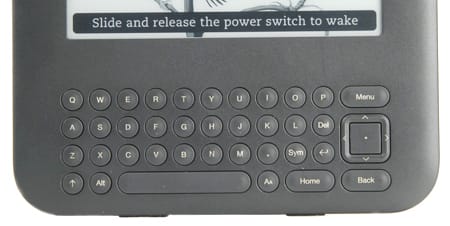
All that being said, the touchscreen of the {{product.name}} is very responsive (as it has a capacitive screen), and has just about the same easy and intelligible controls as all the other tablets with Android 3.2 installed on it. Some of the buttons have somewhat different art on them, but they are very easily identifiable, and simple to operate.
Connectivity
{{section_header}}{{section.name}}{{/section_header}}
Outside of its fairly typical 802.11/n wireless connectivity and Bluetooth 2.1 capability, the {{product.name}} has been heavily touted as being able to double as a remote for Sony TVs as well. While the IR sensor is an interesting novelty, there have been others to make this capability available to other tablets. For example, Comcast has an app for iPads to control their DVR. Still, this type of direct interface for your TV is new, and worthy of note if you're looking for a universal remote that can port your media to the world outside.
In terms of download speeds, the internal wireless card shouldn't let you down, as it topped out at 1.4 MB/sec in our labs. Whether you're streaming content from your video distribution service of choice, or even buying eBooks, you'll be able to grab your media fairly quickly if it's a reasonable size.

Here we see a Lightning dock in its natural habitat.
Battery Life
{{section_header}}{{section.name}}{{/section_header}}
In our tests, we typically see the heavyweights last around 8 hours for video playing or eBook reading, but the {{product.name}} didn't even come close. With all the programs running in the background turned off, the wireless disabled, and the brightness set to maximum, the {{product.name}} only lasted 4 hours, 43 minutes playing back video.
As far as eReading goes, the {{product.name}} is even less impressive. Though it's fairly common to see tablets do a little worse in this area due to having a large amount of bright white on the screen constantly, the {{product.name}} just doesn't have the battery to support long eReading sessions. It's just barely good enough for a commute both ways, less so for a long car ride or intra-continental flight. At 4 hours and 22 minutes, the {{product.name}} seriously lags behind.
Reading Books
{{section_header}}{{section.name}}{{/section_header}}
The {{product.name}} is a tablet that has access to the Android Market, and as such, has access to numerous eReader applications, like Amazon's Kindle software. For those who don't want to mess around with finding a piece of software to suit them best, the {{product.name}} comes with a pre-installed version of their proprietary eReader software, which is simple to use and customize to user preferences.
Also, be aware that the proprietary software has a tendency to freeze up and crash every few pages if you're reading an exceptionally long book. You may be able to sidestep this issue by downloading another eReader application. Below is what you can expect to see when reading an eBook.

The iBooks program offers a range of controls for font and text size
Because many different eBook stores use different file formats, if you start to purchase books or periodicals from other stores, you may have to download their software in order to read it. You could also convert the files to Sony's proprietary format, or a PDF file using Calibre.
Buying Books
{{section_header}}{{section.name}}{{/section_header}}
The experience you can expect when buying an eBook varies greatly depending on which application you use, but for now let's explore the Sony eBook store. When you tap the "shop" button in your eReader software, it automatically opens your browser and allows you to buy eBooks through Sony's eBookstore website. Sure, it can be somewhat of a pain switching back and forth between applications, but that's just the way it goes.

Books can be purchased on the iPad through the iTunes store
Once you've entered in your full account information along with billing info, you can purchase books by tapping the "buy" button. Once you've done this (assuming all your ducks are in a row), the title will automatically download to your device.
eBook Formats
{{section_header}}{{section.name}}{{/section_header}}
Due to the {{product.name}}'s reliance on its proprietary eBook reader software, the Sony Reader application, the supported formats for eBooks are a little disappointing at first, hence the low score. But fear not! The Android Market allows you to download and install competitor software, often for free. Out of the box, though, you can only use Sony's eBook format, PDF, HTML, TXT and MOBI files.
{{product.manufacturer_specs['eBook Formats Image']}}
If this doesn't work well for your needs, you can always download other eReader software via the Android Market, and that will allow you to read their native file formats as well. It can get annoying to have to swap eReader applications just to maintain your library, but if you have the patience, you can convert your files using software like Calibre.
Newspapers & Magazines
{{section_header}}{{section.name}}{{/section_header}}
Much like the way the proprietary Sony eReader software deals with the sale of eBooks, it will automatically direct you to its website if you'd like to purchase periodicals like newspapers or magazines in the eBook format. Just like before, all you have to do is sign in with your account, and click "buy" to begin your download.

The New York Times is available on the iPad through their own app
eBook Battery Life
{{section_header}}{{section.name}}{{/section_header}}
{{product.manufacturer_specs['eBook Battery Life Image']}}
Music & Audio Controls
{{section_header}}{{section.name}}{{/section_header}}
Much like every other Android tablet we've ever reviewed, the music controls are the same, familiarly simplistic interface that we've come to know and love. On the bottom of the screen lie all of your control options, depending on which screen you prefer. You can also make playlists, sort your audio files by a number of ways, and leave your music playing long after the screen shuts off to save battery.
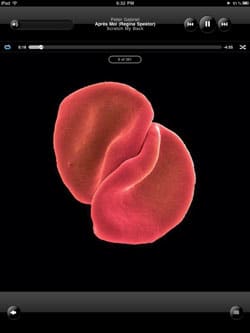
The iPod app shows the cover art while playing music
You can also play music from one of the five home screens. If you swipe to the right one screen from center, you will see a mini player available to you. From there you can only access a few basic controls, but it's still a convenient feature if you don't want to mess around with the full interface, or if you have some serious browsing to do.
Music & Audio Management
{{section_header}}{{section.name}}{{/section_header}}
Though Android stores your files in one of a few possible folder destinations, the music application allows you to browse your music collection by sorting through cover art thumbnails, a list, or cover flow. While it may not be the most efficient way to manage music in the world, it's certainly very user-friendly and attractive to look at.
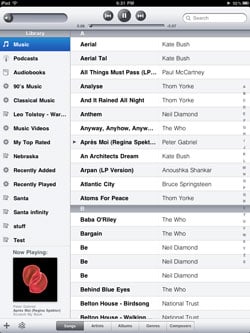
Audio files can be sorted by title, artist, album, genre or composer
Music & Audio Formats
Music & Audio Battery Life
Video Controls
{{section_header}}{{section.name}}{{/section_header}}
The virtual control interface for Android devices is a simple, no-frills control scheme that fades to invisible after you haven't touched it in a few seconds. When it is on the screen, you will find a scrub bar, play/pause button, and a couple other options dependent on your playlist/file.

Video Management
{{section_header}}{{section.name}}{{/section_header}}
Owners of the {{product.name}} will note that their video library is managed by the "videos" button in the apps menu. Take note that if you download a movie, it will not always end up there, but it will be saved under the "downloads" folder. It will only show up in your videos menu once you view it.

The gallery is used to navigate videos, and only offers thumbnails
Video Formats
Internet Video
{{section_header}}{{section.name}}{{/section_header}}
The included YouTube app is virtually identical in every way to the iterations on other Android 3 tablets. Once opened, the user has the ability to TKTKTK

Video Battery Life
{{section_header}}{{section.name}}{{/section_header}}
Preloaded onto the {{product.name}} is the slick gmail client included with all Android 3 devices. You'll notice that it's rather easy to cycle through all of your mail with short summaries at a glance, as well as being able to view attachments with very little difficulty. For whatever reason, our {{product.name}} seemed to have difficulty telling when we were scrolling or choosing an email to read, but future updates may solve this problem.
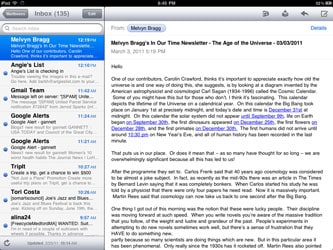
The iPad email app is basic, but adequate for most users
The large keyboard that appears when you open a text box or email composer window allows any user to quickly shoot off an email with their tablet. While the {{product.model}} doesn't offer haptic feedback like many other Android tablets, it is very hard to mistype with the huge keyboard.
Web Browsing
{{section_header}}{{section.name}}{{/section_header}}
The web browser included with the Android software is very reminiscent of Chrome, Google's personal computer-based browser. You can browse with multiple tabs, bookmark pages, and even view flash movies provided your software is up to date. The included memory will make sure you can load even heavily-laden pages, so the {{product.name}} should get you where you need to go. If it doesn't, realize that tablets are relatively new, and that the hardware has a little ways to go before it catches up to the types of media we browse on our personal computers.
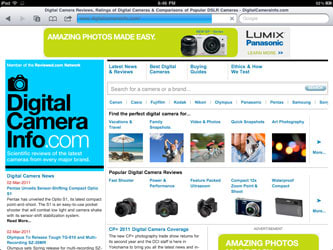
The iPad boasts a fully featured Safari web browser
Internet Apps
{{section_header}}{{section.name}}{{/section_header}}
The absolutely giant Android Market allows you to access thousands of popular apps, much like the iPad. Though the Android Market has a little ways to go before it eclipses the iTunes App Store in total volume, the point stands that there are apps available to Android 3 users in almost any area you could want. Once you've linked your Google account (with billing information added), simply open the Market icon, then click buy. Once this is done, your app will begin downloading.installing.
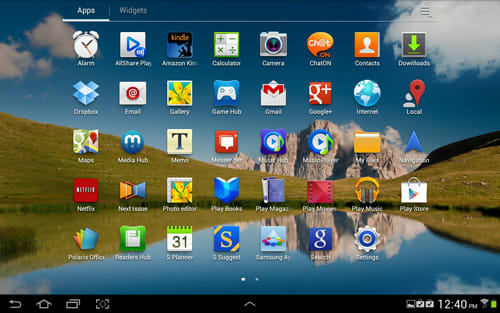
Other Internet Features
{{section_header}}{{section.name}}{{/section_header}}
{{product.manufacturer_specs['Other Internet Features Image']}}
Device & Specs
{{section_header}}{{section.name}}{{/section_header}}
Though it's quite common to see, the devices themselves actually look somewhat similar if you take their casing off. Both have dual-core processors, comparable RAM, and hard drive space. Though the iPad has a larger screen and thinner profile, the {{product.name}} fits in the hand better, albeit with the issue of the camera being covered by the thumb. From a hardware standpoint, if you want a little more durability, we'd stick with the metal case of the iPad 2 over the cheap-feeling plastic of the {{product.name}}.
Screen
{{section_header}}{{section.name}}{{/section_header}}
With a smaller resolution and screen size, the {{product.name}} is more portable, but those with a penchant for streaming content to watch on their tablet may prefer the larger screen of the iPad 2. TKTKTK
Battery
{{section_header}}{{section.name}}{{/section_header}}
Considering the fact that the iPad 2 has a battery that allows you to watch video for almost double the time of the {{product.name}}, we're willing to go out on a limb and say the iPad 2's battery is better than the {{product.name}}.
eReader
{{section_header}}{{section.name}}{{/section_header}}
As eReaders, both devices function much in the same way, with access to some of the same software via their respective application marketplaces. However, if you were to include physical attributes of each tablet, the {{product.name}} would win out, as it fits in the hand far easier, with the weight of the device less awkwardly distributed.
Internet
{{section_header}}{{section.name}}{{/section_header}}
Both tablets are running the latest versions of the most competitive tablet software at the moment, and as such, they both have very similar internet features. In addition, they have access to very similar applications; the only major advantage one holds over the other here is that the {{product.name}} can support flash.
Device & Specs
{{section_header}}{{section.name}}{{/section_header}}
Each device looks, feels, and performs very differently from the other. Where the Samsung is a thin yet huge tablet, the {{product.name}} has a smaller screen, but a much thicker profile and most of its weight to one edge. Beyond that, the backlight to the Galaxy Tab 10.1 seems to be more powerful, as well as the battery. Still, in terms of hardware, each tablet uses a dual-core Tegra 2 processor with a comparable amount of RAM.
Screen
{{section_header}}{{section.name}}{{/section_header}}
Make no mistake, the Samsung's screen is not only bigger, but brighter. Still, 10.1 inches can sometimes become awkward to carry around if you don't have an adequately large bag or big hands, so some consumers might like the somewhat smaller 9.4-inch screen of the {{product.name}}. Still, neither does well in outdoor sunlight, and both reflect a lot of light.
Battery
{{section_header}}{{section.name}}{{/section_header}}
The Galaxy Tab 10.1, even with its uninspiring battery life, still has a battery life better than that of the {{product.name}} by well over an hour. This one is a no-brainer for travelers that need a super-long battery life.
eReader
{{section_header}}{{section.name}}{{/section_header}}
Because both tablets have access to the same eReader software via the Android Market, this comparison basically boils down to ergonomics: the {{product.name}} wins in a landslide. Though the Galaxy Tab 10.1 is light, its weight is evenly distributed, causing the tab to magnify the fatigue felt by the user. On the other hand, the {{product.name}} is weighted to one side, allowing your wrist more direct stress, reducing fatigue over time. We'll give the edge to the {{product.name}} here.
Internet
{{section_header}}{{section.name}}{{/section_header}}
Because both tablets run Android 3, they both have virtually identical internet features. Perhaps the main difference here is how much more bloatware the {{product.name}} has. Though some of the applications preloaded onto the tablet are popular with some users, it's a pain and a half to get all the additional garbage off of your tablet. The Samsung does not suffer from this problem.
Device & Specs
{{section_header}}{{section.name}}{{/section_header}}
Though the PlayBook is considerably smaller, the hardware of both devices is remarkably similar. Perhaps the biggest difference outside of the screen is the touch-sensitive controls located on the bezel of the PlayBook. In addition, the backlighting of the PlayBook is extremely bright for a tablet, making it slightly better to take outside.
Screen
{{section_header}}{{section.name}}{{/section_header}}
The screen of the PlayBook is far smaller than that of the {{product.name}}, and it also has a smaller resolution to fit. Still, the {{product.name}} has a bigger screen and higher resolution and DPI, so take that as you will. TKTKTK
Battery
{{section_header}}{{section.name}}{{/section_header}}
Though both tablets are smaller than the plethora of 10.1-inch monsters we've seen, that doesn't always translate into more power being available. Still, the BlackBerry Playbook efficiently manages its power, and even with the backlight cranked to maximum, it leaves the {{product.name}} in the dust. Users with high battery requirements will want to skip the {{product.name}}.
eReader
{{section_header}}{{section.name}}{{/section_header}}
As an eReader, it's tough to discount the advantage the PlayBook has with the insanely bright backlight, but to be honest, it's not a huge difference-maker in terms of visibility outdoors. Direct sunlight washes out LCD screens, and makes it very difficult to see what's being displayed on them, and even the bright PlayBook suffers here. Both devices are small and light, but the {{product.name}} fits better in the hand. Still, if you get a chance, see if you can try these both out.
Also important to note is the fact that the BlackBerry married its system to the rapidly-failing Borders eBook store. Users who are wary of the now-bankrupt book behemoth may want to forget about reading eBooks on the BlackBerry if they're unwilling to get a new piece of software to run it, or convert their old files.
Internet
{{section_header}}{{section.name}}{{/section_header}}
Though the PlayBook's proprietary operating system has a similar look and feel to Android, its application store and consequently its internet features are pared-down from what the full Android Market provides. You can still download games and browse the web, but be aware that you are clipping your wings somewhat by limiting yourself to the BlackBerry application store.
Conclusion
It should be interesting to see how tablets like the {{product.name}} manage to stay alive once the Amazon Kindle Fire comes out with it's ludicrously low pricetag, and competitive hardware. It will also be interesting to see how Sony's other tablet, the Tablet P due to release later this year, fares in our testing. In the meantime, Sony's first entry into the tablet arena will probably fare about as well as an unarmed man challenging a Roman gladiator. Though the brand recognition is certainly there, the {{product.name}} really doesn't do much of anything to set it apart from the pack of Android tablets: this tablet is thoroughly unremarkable.
When you start using the {{product.name}}, you can expect an experience very similar to every other Android 3 tablet out there, with only a few things changed to match Sony's other products. The differences in the user interface are mostly aesthetic, with a couple of things like the IR remote feature built in.
As far as tablets go in terms of hardware, the Tablet S is a subpar model with only a couple bells and whistles worthy of note. Its screen performance is average at best, its battery is terrible, and there's very little if any advantage that it holds over other Android tablets that are virtually identical in terms of user interface. Though continuity is something that can be seen in a positive light, the lack of anything special makes it difficult for consumers to rationalize spending that kind of money for a tablet in the absence of other features to justify the price tag.
If you're looking for a portable tablet that will keep you entertained for anything longer than a car ride, you may want to look elsewhere, as this tablet does not have the battery life to compete with tablets that are even cheaper. Beyond that, the {{product.name}} is about as average as you can get in terms of Android-running machines. The ergonomic design was a good idea, but executed poorly for those with even average-sized hands. You may want to continue looking if you are able.
Meet the tester
A seasoned writer and professional photographer, Chris reviews cameras, headphones, smartphones, laptops, and lenses. Educated in Political Science and Linguistics, Chris can often be found building a robot army, snowboarding, or getting ink.
Checking our work.
Our team is here for one purpose: to help you buy the best stuff and love what you own. Our writers, editors, and lab technicians obsess over the products we cover to make sure you're confident and satisfied. Have a different opinion about something we recommend? Email us and we'll compare notes.
Shoot us an email
