Introduction
Front
{{section_header}}{{section.name}}{{/section_header}}

Back
{{section_header}}{{section.name}}{{/section_header}}

Sides
{{section_header}}{{section.name}}{{/section_header}}

Size Comparisons
{{section_header}}{{section.name}}{{/section_header}}
In the Box
{{section_header}}{{section.name}}{{/section_header}}

The Velocity Micro Cruz T301 comes packaged with the tablet, a carrying case, uninformative manual, a stand and a charger.
Handling
{{section_header}}{{section.name}}{{/section_header}}
Despite its smaller, more eReader-esque size, the Cruz T301 is quite heavy for a tablet. Still, Velocity Micro was smart enough to include a stand with the packaging, which is a nice addition if you don't feel like supporting the tablet 100% of the time.


Screen
{{section_header}}{{section.name}}{{/section_header}}
The screen of the Velocity Micro Cruz T301 is a 7 inch touchscreen with a resolution of 800 x 600 pixels. The responsiveness of the screen is actually quite good, as it often only took the heat of our fingers to press any of the virtual keys, and the contrast is fairly good for a tablet.

Indoor & Outdoor Use
{{section_header}}{{section.name}}{{/section_header}}
Despite all the positives of the screen, there are drawbacks inherent to the LCD design that make outdoor use something to be avoided with the {{product.model}}. It's not the only tablet with this problem, but because the LCD screen relies on a backlight to remain visible, when outside light sources overpower it, the LCD looks washed-out and the screen reflectiveness (which is high for the {{product.model}}) makes deciphering what's on the screen extremely difficult.
Controls
{{section_header}}{{section.name}}{{/section_header}}
There isn't much in the way of physical controls outside of the power/wake button and the volume controls, as the {{product.model}} allows control of the unit almost exclusively through touch controls. Even though it's sensitive enough to touch and it is accurate enough, the danger still exists that something may happen to the screen and the unit will be rendered unusable.

The controls on the top right side of the iPad body: volume, lock and power.
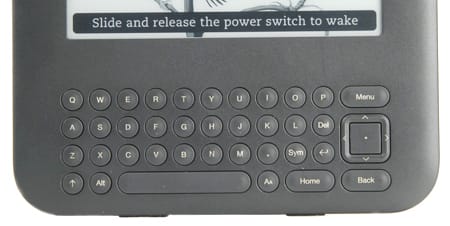
Connectivity
{{section_header}}{{section.name}}{{/section_header}}
The {{product.model}}'s USB connection and SD card slot worked much better than those on its utterly horrible cousin, the r103, and by that we mean they actually worked. If you're using a Mac, you'll have to download the Android transfer utility first, but that's only a minor issue. Once that's all set up and ready to go, and you've got your USB cable connected to your computer, you can drag and drop files onto your tablet like you would an external drive.

Here we see a Lightning dock in its natural habitat.
As far as wireless connectivity goes, you're pretty much tethered to WiFi wherever you go, but there really isn't a whole lot more you can ask of a tablet that does what it does for its price. The transfer speeds won't set any records, but they're fast enough (for small files and pages without flash).
Battery Life
{{section_header}}{{section.name}}{{/section_header}}
The battery life of the {{product.model}} was fairly disappointing. It handled audio playback well enough, but in our tests it really dropped the ball in eBook reading and video playback. After about half the time the lower-quality r103 lasted on each, the {{product.model}} simply refused to play back either video or eBooks even though the battery still held a nominal charge. We have to wonder if it's a difference in the coding for the unit, or if having the backlight cranked really made that much of a difference. Either way, we ran the tests twice just to make sure that there was no error with our methods, and we got the same result.
Reading Books
{{section_header}}{{section.name}}{{/section_header}}
The {{product.model}} relies on third party apps to run its eBook reading, which is a good thing if you've read the r103's review. To start customers off, Velocity Micro included the Amazon Kindle app for Android devices, which allows you to browse Amazon's selection of titles in their online bookstore, or read eBooks you've purchased through Amazon with their simple touch interface.

The iBooks program offers a range of controls for font and text size
Because the screen is responsive, reading eBooks isn't difficult at all, needing only a swipe of the finger or tap of the side of the screen to turn pages forward or backward. Really, the experience depends more on the apps you choose to use more than the device itself, as Android machines are largely similar in this regard, but that's a good thing for those who switch between tablets.
Buying Books
{{section_header}}{{section.name}}{{/section_header}}
Because the {{product.model}} uses third party apps to handle all eBook functions, the experience of buying an eBook depends entirely on which store you choose. If you're used to a certain eBook store, you can simply look up their app and use it to do everything from manage your library or buy new books.

Books can be purchased on the iPad through the iTunes store
eBook Formats
{{section_header}}{{section.name}}{{/section_header}}
Again, because the {{product.model}} uses third party applications for this function, formats are only limited by what each eBook app can handle. On its own, the {{product.model}} can read .pdf files, and very refreshingly, Microsoft Office files. You can't edit them, but it is nice to be able to review spreadsheets on the way to work before meetings, or papers before you hand them into your professor.
{{product.manufacturer_specs['eBook Formats Image']}}
Newspapers & Magazines
{{section_header}}{{section.name}}{{/section_header}}
Much like the eBooks, if you would like to read a newspaper or periodical, you will have to use the third party applications from the eBook retailers, which may or may not have your desired selection.

The New York Times is available on the iPad through their own app
eBook Battery Life
{{section_header}}{{section.name}}{{/section_header}}
{{product.manufacturer_specs['eBook Battery Life Image']}}
Music & Audio Controls
{{section_header}}{{section.name}}{{/section_header}}
The music and audio file playback controls are identical to those found on other Cruz tablets, with a simple touch interface that controls the track, scrubbing and other playback options.
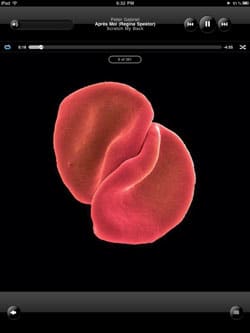
The iPod app shows the cover art while playing music
Music & Audio Management
{{section_header}}{{section.name}}{{/section_header}}
Unfortunately, the {{product.model}} doesn't have much in the way of easy audio management, as all your files will be organized based on how you transferred them over. The {{product.model}} has a long way to go in terms of improving the management system, but with no updates for the software, this iteration of the Cruz tablet will not see a better interface.
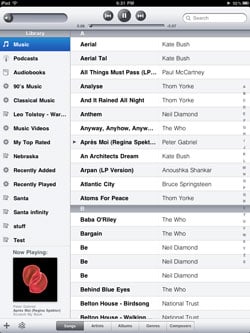
Audio files can be sorted by title, artist, album, genre or composer
Music & Audio Formats
Music & Audio Battery Life
Video Controls
{{section_header}}{{section.name}}{{/section_header}}
The video controls for the {{product.model}} are more or less the same as the audio controls: simple, ugly, and only offering basic functions. Still, if you're watching a movie on a 7-inch screen, chances are good that no video processing modes are going to help the picture all that much.

Video Management
{{section_header}}{{section.name}}{{/section_header}}
All media imported onto the {{product.model}} is managed by the same file system: Astro. This thing is ugly, difficult to wade through and clunky, but it works. Unfortunately the {{product.model}} will not get many system updates, so if you pick it up, you'll be stuck with it.

The gallery is used to navigate videos, and only offers thumbnails
Video Formats
Internet Video
{{section_header}}{{section.name}}{{/section_header}}
In the Cruz Market, there is actually an app that allows you to browse and stream YouTube, but without this app, you will be unable to watch flash movies of any kind. Keep in mind too, that the RAM on this unit is somewhat limited, so large files and high resolutions will not function well on this unit.

Video Battery Life
{{section_header}}{{section.name}}{{/section_header}}
Emailing with the {{product.model}} is a bit of a chore to set up, but ultimately not the worst system we've ever seen. We recommend that you stick with other methods (especially if you have a smartphone), but if you must email on your {{product.model}}, try using your browser if you want to avoid the hassle of setting up your POP/IMAP mail settings in the Cruz application.
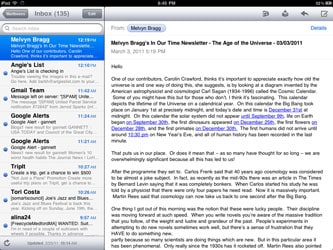
The iPad email app is basic, but adequate for most users
Web Browsing
{{section_header}}{{section.name}}{{/section_header}}
We would rate the web browsing experience only slightly better than on a smartphone, as the screen is bigger, but the operating system is about the same as an older smartphone. Because the {{product.model}} uses a system mostly based on the Android OS, it's not surprising that this is the case. Perhaps our only gripes with the web browsing experience would be the limited connection speed, and RAM. The keyboard isn't too bad, and won't input a key until you lift your finger off of the screen.
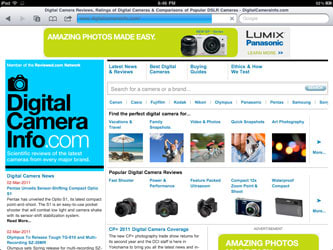
The iPad boasts a fully featured Safari web browser
Internet Apps
{{section_header}}{{section.name}}{{/section_header}}
Well, we've been holding off for a while on the cliches, but you get what you pay for. The {{product.model}}'s proprietary app store doesn't have an awful selection of apps, but it's certainly not the Android Market. At all. Despite its selection of humdrum applications and very broken search function (search for "pandora" nets a crossword puzzle), to say that the CruzMarket is something to avoid altogether would be too harsh. You can actually find a few applications on there that are useful, but you will have to do a bit of digging.
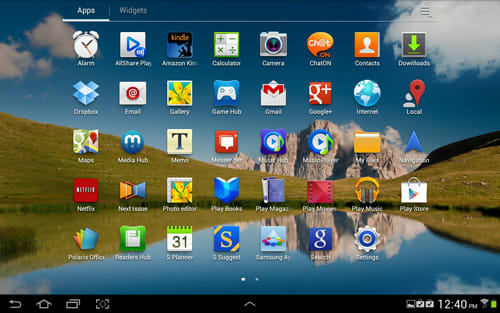
Other Internet Features
{{section_header}}{{section.name}}{{/section_header}}
{{product.manufacturer_specs['Other Internet Features Image']}}
Device & Specs
{{section_header}}{{section.name}}{{/section_header}}
As frightening as it may seem, both of these tablets are very similar in terms of technical specs and capabilities. However, where the similarities stop is how the device handles... anything. The {{product.model}} outperforms the r103 in almost every category but battery life, and won't inspire thoughts of violence against an inanimate object in your head.
Screen
{{section_header}}{{section.name}}{{/section_header}}
The screen of the {{product.model}} is more reflective than that of the r103, as well as more sharp and detailed (read: annoying). Still the backlight is stronger in the {{product.model}}, which goes a small way into making the screen work better in daylight than that of the r103.
Battery
{{section_header}}{{section.name}}{{/section_header}}
Despite the wretchedly bad performance of the r103 in just about every other area, the {{product.model}} doesn't quite match up in terms of battery life, as it fell short in video playback (it was impossible to compare the eBook reading, as the r103 could not be tested). Still, the advantage of screen brightness may have come at a hefty price for the {{product.model}}..
eReader
{{section_header}}{{section.name}}{{/section_header}}
This one is easy, as the eReader is so horrible with the r103 that it couldn't even be tested properly. It works well on the {{product.model}}, and requires little attention or maintenance. This one goes to the {{product.model}}.
Internet
{{section_header}}{{section.name}}{{/section_header}}
Both have identical internet features, but that's because they're both from the same company and have the same operating system. Neither of these tablets has access to the Android Market, despite the advertisements saying that they run on the Android OS might have implied. In actuality they only have access to a severely reduced selection of apps that were specifically created for the Cruz line of tablets.
Device & Specs
{{section_header}}{{section.name}}{{/section_header}}
When it comes to tablets that use Android as its operating system, the current king of the hill is the Motorola Xoom. Sporting a 1.0 GHz dual-core processor, 1 GB of RAM and Android 3.0 (Honeycomb), it is hard to beat, and the {{product.model}} doesn't even come close. Still, you're paying for all that extra machine in a larger, more cumbersome size and initial pricetag. Still, it's nice to have flash support and the Xoom's ability to update.
Screen
{{section_header}}{{section.name}}{{/section_header}}
Both screens actually have a similar resolution, but the screen of the {{product.model}} is much smaller. Both are highly reflective and both are very responsive, but where the Xoom holds the advantage is the screen brightness. Where we usually look for a screen to exceed a brightness of 200 cd/m2 in order to be seen well in a well-lit room, the {{product.model}} barely reaches half of that, and the Xoom exceeds it. Because of this, it is much easier for Xoom owners to take their tablet out and actually be able to read it.
Battery
{{section_header}}{{section.name}}{{/section_header}}
The Xoom also has almost double the battery life than the {{product.model}}.
eReader
{{section_header}}{{section.name}}{{/section_header}}
Because both tablets use third-party apps to handle all their eBook content, the experience on both tablets is roughly the same, which is a good thing. You can't go wrong with either tablet here.
Internet
{{section_header}}{{section.name}}{{/section_header}}
Because the Xoom has not only a better operating system, but isn't chained down by an inferior app store, it supports far more internet features than the inferior {{product.model}}. If you're looking for a tablet that will never leave you bored or feeling like you're always up-to-speed, you're going to want the Xoom with unlimited access to the full Android Market.
Device & Specs
{{section_header}}{{section.name}}{{/section_header}}
These two tablets have their fair share of differences, but they have similar enough capabilities to compare well. We found that the Nook Color had similar memory capacity, similar screen size and even the same MSRP as the {{product.model}}. You may find that because the Nook is designed to be an eReader, that asking it to do the same things as the {{product.model}} is a little bit more than it can handle. Still, it remains a better media platform than the {{product.model}}, so it's worth a look.
Screen
{{section_header}}{{section.name}}{{/section_header}}
The Nook (1024 x 800 pixels) has a better screen resolution than the {{product.model}} (800 x 600 pixels), and has a better peak brightness, which allows it to be read in a broader range of lighting conditions than the {{product.model}}. Neither is perfect in that regard, but at least the Nook can be seen in a well-lit room.
Battery
{{section_header}}{{section.name}}{{/section_header}}
Both units actually had fairly bad battery life, with the Nook having only slightly better longevity in our tests than the {{product.model}}. Though neither will last you for a long time, they should be sufficient for a short car ride or commute.
eReader
{{section_header}}{{section.name}}{{/section_header}}
We're actually going to side with Velocity Micro on this one, which may come as a bit of a surprise when you consider that the Nook Color is primarily an eReader by design. Though it does a great job with this function, the Nook marries your tablet to the Barnes and Noble online bookstore, whereas the {{product.model}} allows you to choose which third party app you'd like to install and how many you would like, giving you the freedom to use multiple formats and interfaces.
Internet
{{section_header}}{{section.name}}{{/section_header}}
This one is a bit of a tossup, as the Nook has limited online features, but the {{product.model}} is stuck with its extremely limited CruzMarket, which has fewer streaming options. Where the Nook has the ability to use a Pandora application, the Cruz has none, and there are a bunch of instances of this. Where the Nook has the streaming media category locked down, the Cruz has more in the way of an app store, so it really is a crapshoot if you aren't familar with either machine. Still, if you like streaming music, our advice is to go with the Nook Color.
Conclusion
Performance
The performance of the {{product.model}} isn't too bad, especially when you consider that it's meant to be a more budget Android tablet than the Xoom. For all its shortcomings, it does make the most of its limited hardware, and performs as well as can be expected for its lowered MSRP. That isn't to say that it performs at a level comparable to the Xoom or iPad, but it is better than say, the Cruz r103.
Screen Performance
The screen is highly reflective, and manages about only half the screen brightness needed to be properly viewed in a well-lit room, much less outside in the sunlight. It has a decent color gamut and even though the screen isn't as big as other Android tablets, it still has a DPI right on par with the Xoom and the iPad. Its touchscreen is responsive and accurate, and shouldn't leave you in fits of rage when you hit the wrong keys.
Battery Life
Possibly the darkest point of the entire review centers around the battery life. For whatever reason, the battery seems to hemorrhage its charge worse than its comparison models, and it has roughly half the battery life of its underperforming cousin, the r103.
Ereader:
The {{product.model}} uses third-party eReader software, which helps the experience be more of what you'd expect an eReader to be. We love it when tablets do this, as it allows a more standard interface over several platforms, and it's nice not to have to relearn a system every time we get a new tablet in.
Audio & Video:
The audio and video management has a long way to come, but the tablet should do well enough to play movies and music on short flights or car rides, but the battery life gets in the way of the {{product.model}} ever being a consistently good platform for either.
Email & Web Browsing:
The web browsing is fairly standard fare as far as Android tablets go, so there shouldn't be any surprises here if you've ever played around with an Android smartphone. The email function is a bit primitive, but not ultimately useless.
Meet the tester
A seasoned writer and professional photographer, Chris reviews cameras, headphones, smartphones, laptops, and lenses. Educated in Political Science and Linguistics, Chris can often be found building a robot army, snowboarding, or getting ink.
Checking our work.
Our team is here for one purpose: to help you buy the best stuff and love what you own. Our writers, editors, and lab technicians obsess over the products we cover to make sure you're confident and satisfied. Have a different opinion about something we recommend? Email us and we'll compare notes.
Shoot us an email
