Introduction
Front
{{section_header}}{{section.name}}{{/section_header}}

Back
{{section_header}}{{section.name}}{{/section_header}}

Sides
{{section_header}}{{section.name}}{{/section_header}}

Size Comparisons
{{section_header}}{{section.name}}{{/section_header}}
In the Box
{{section_header}}{{section.name}}{{/section_header}}

Included in the packaging for the {{product.name}} is the tablet, a USB cable, a wall charger, and some rather uninspiring earbuds.
Handling
{{section_header}}{{section.name}}{{/section_header}}
The {{product.name}} sits naturally in your hand, with the touch-sensitive main controls under where your thumb falls naturally. Though it's meant to handle either orientation, the tablet really only feels natural if you keep it as pictured.


Screen
{{section_header}}{{section.name}}{{/section_header}}
The 7 inch screen of the {{product.name}} has a resolution of 800 x 480 pixels, which is quite low, even for its size. This puts it roughly on par with the Velocity Micro Cruz tablets in this regard, which are among the worst tablets we've ever reviewed.

Indoor & Outdoor Use
{{section_header}}{{section.name}}{{/section_header}}
Like many of the other LCD screened tablets, the {{product.name}} suffers in daylight. Though having an LCD screen gives the {{product.model}} the distinct advantage of being able to be seen well in darkness, it also makes it near-impossible to read in bright light. This is a common problem that we've found among a wide range of even the best tablets on the market. The problem arises from the screen technology itself: as LCD screens require a backlight to be seen, any other light source that can overpower it will make the tablet's image appear washed-out.
Controls
{{section_header}}{{section.name}}{{/section_header}}
The majority of control functions are operated by the user tapping the touchscreen, but there are a couple touch-sensitive areas on the bezel of the tablet that allow you to call out the menu function, go to the home screen, or go back at any point in your operation of the tablet. For operation of many of the special features, like the cameras and bluetooth devices, you'll need to open the controls in the Android operating system.

The controls on the top right side of the iPad body: volume, lock and power.
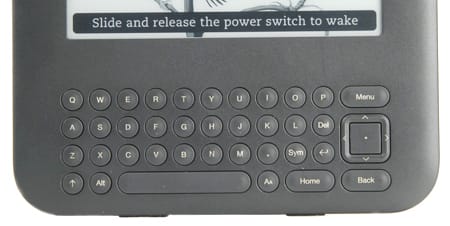
On the top of the {{product.name}} lie the physical volume controls and the tiny power button, both made of a hard plastic.
Connectivity
{{section_header}}{{section.name}}{{/section_header}}
The {{product.name}} sports several options for connectivity, though it does not allow you to play content on an external display. With the ability to connect bluetooth devices and to network via WiFi (or 4G if you have a data plan), you shouldn't feel like the {{product.name}} is handicapped in connectivity: it can even double as a phone for those with cellular data plans.

Here we see a Lightning dock in its natural habitat.
The {{product.name}}'s internal WiFi connection is also very nice, allowing you to connect to networks with its 802.11/n wireless. In all of our tests, download speeds were no issue at all, often giving us rates of over 1MB+ per second.
Battery Life
{{section_header}}{{section.name}}{{/section_header}}
Testing the battery life of the {{product.name}} was frustrating, to say the least. Though it does reach average marks with 6 and a half hours reading eBooks, and over 24 hours playing audio continuously, the video tests are more perplexing. We loaded up our test video, and the first run-through netted a battery life of 2 hours, 17 minutes before the tablet gave a low battery warning, and promptly crashed, forcing us to recharge and give it another go.
Once we did this, we made every precaution to disable all background programs and wireless before we ran the second test, which gave us a result of 2 hours, 42 minutes. After telling the tablet to continue at the low battery warning, it seemed to shudder a bit, and it sputtered out before losing charge completely (it told us it had 15% battery left; that was clearly not the case). Why this should put more of a drain on the unit than eBooks is still a bit of a mystery, but be advised that if you would like to watch videos with the {{product.name}}, be prepared to deal with a battery life that disappoints.
Reading Books
{{section_header}}{{section.name}}{{/section_header}}
Due to the {{product.name}}'s use of the Android 2.2 operating system, functions like internet-based applications and eReader apps will be virtually identical to those found on the Xoom or other Android tablets. Consequently, we see the very same controls for the included Amazon Kindle eReader app: tap or swipe to change pages, or tap the menu button to call up the hallmark Kindle menu. If you've had experience with this application before, it works no differently on the {{product.name}}.

The iBooks program offers a range of controls for font and text size
For those unfamiliar with this application, eBooks read cleanly and naturally at any font size you choose, be the background white, sepia or black. You really can't ask for a more natural eBook reading experience.
Buying Books
{{section_header}}{{section.name}}{{/section_header}}
To purchase eBooks on the {{product.name}}, you can use your app of choice, but for the purposes of expediency, we'll examine the pre-loaded app, Kindle. Once you open the store page, you can search for titles using a user-typed query, by genre, or a litany of other options. Once you find the title you're looking for, simply tap the button to purchase your eBook and (assuming you've already set up your account and billing info) the eBook will begin downloading. It's as simple as that.

Books can be purchased on the iPad through the iTunes store
eBook Formats
{{section_header}}{{section.name}}{{/section_header}}
Though the {{product.name}} only supports Kindle eBooks and .pdf files out of the box, you can download just about any eBook reading software you wish from the Android market, vastly improving its range of eBook format support, no conversion necessary.
{{product.manufacturer_specs['eBook Formats Image']}}
Newspapers & Magazines
{{section_header}}{{section.name}}{{/section_header}}
Newspapers and magazines work very much in the same way that eBooks and the eBook store work: they have very similar controls, and the process for purchase and download is virtually identical. Again, all you have to do after finding the title you like is to tap to buy and download. Given that file sizes are small on much of the text-based content, the decent download speeds of the {{product.name}} will power through these in very short order.

The New York Times is available on the iPad through their own app
eBook Battery Life
{{section_header}}{{section.name}}{{/section_header}}
{{product.manufacturer_specs['eBook Battery Life Image']}}
Music & Audio Controls
{{section_header}}{{section.name}}{{/section_header}}
On the {{product.name}}, you'll notice that the music and audio file controls are extremely basic, but intuitive. Like all Android tablets, the graphics are almost identical on the {{product.name}} to what you'd see on the Cruz r301 or the Samsung Galaxy. No surprises here.
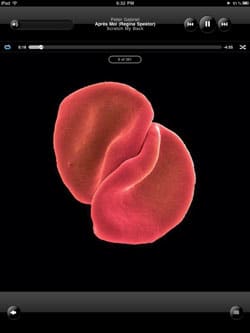
The iPod app shows the cover art while playing music
Like all Android tablets that use an OS older than Honeycomb (Android 3.0), the audio management and controls are functional, but very ugly. Thankfully, with the {{product.name}} you can have files playing in the background during other functions, or even control them through a simple mini-player on the home screen.
Music & Audio Management
{{section_header}}{{section.name}}{{/section_header}}
The {{product.name}} manages audio files you've downloaded or dropped onto your device fairly well, giving you access to them in a condensed format, sortable by artist, genre, album, or alphabetically. You don't have the option of using the cover splash used on Android 3.0, but the list format provided on the {{product.name}} should be pragmatically sufficient.
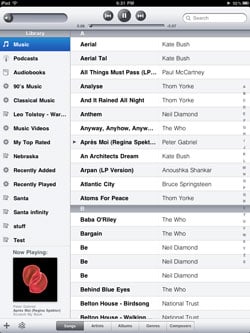
Audio files can be sorted by title, artist, album, genre or composer
Music & Audio Formats
Music & Audio Battery Life
Video Controls
{{section_header}}{{section.name}}{{/section_header}}
There are no surprises with the video controls of the {{product.name}}, as they're identical to just about every other Android 2.2 tablet on the market, even the Velocity Micro Cruz tablets. Much like the audio controls, on the bottom of the screen exists your standard track forward, track backward and play/pause buttons, along with a scrub bar to manually adjust your position in the video.

Video Management
{{section_header}}{{section.name}}{{/section_header}}
All videos are managed by the "gallery" function, which is actually quite nice. The gallery allows you to see thumbnails of your files, and sort through them rather easily. Unfortunately, it does not also allow you to make a playlist of any sort.

The gallery is used to navigate videos, and only offers thumbnails
What isn't so nice is the fact that videos seem to make the {{product.name}} crash often. YouTube and large movie files seem to make the {{product.model}} just stop working, and either rocket you back to the home screen, or get stuck in an endless loop that you can't force-quit your way out of. The tablet tells you that you have the option of force-quitting once it crashes, but it seems to be a deception.
Video Formats
Internet Video
{{section_header}}{{section.name}}{{/section_header}}
Pre-loaded onto the {{product.name}} itself is a YouTube app, allowing you the freedom to stream videos directly to your Dell tablet. Be sure to check out the Android Market to find other media players, or other streaming services. Due to its vast size, chanced are good that you'll find more content if you search for it.

Video Battery Life
{{section_header}}{{section.name}}{{/section_header}}
The {{product.name}} allows for a fairly standard experience in using basic email functions, as most major clients are supported by either the browser, or application in the Android Market. Though there isn't really anything special about the clients themselves, sometimes that's a nice thing to have on a tablet: consistency.
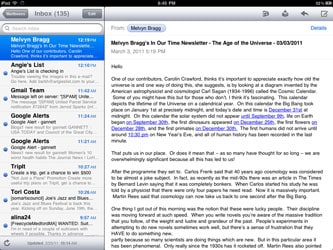
The iPad email app is basic, but adequate for most users
Web Browsing
{{section_header}}{{section.name}}{{/section_header}}
The browser of the {{product.name}} is very basic, and virtually identical to that of other Android 2.2 tablets. Sporting a simplistic interface with a very clunky feel to it. The {{product.name}} allows for multiple tabs in-browser, and a fair bookmarking feature.
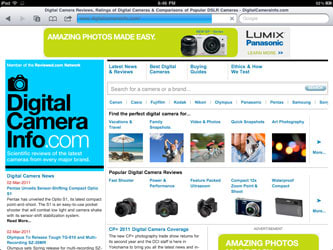
The iPad boasts a fully featured Safari web browser
Internet Apps
{{section_header}}{{section.name}}{{/section_header}}
Due to the {{product.name}}'s use of the Android 2.2 operating system, it has access to the vast Android Market. Though some advanced apps may not be accessible to you if they were made for a newer version of Android, you should still have a giant array of applications to choose from. Don't like your current media player? Download a new one. Want games? There are plenty available online.
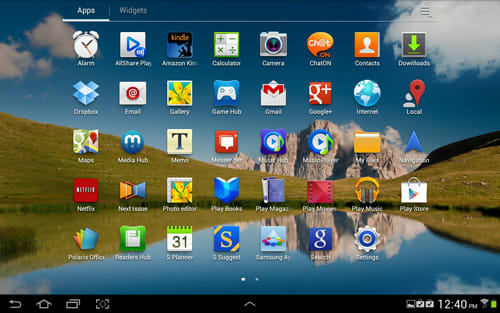
Other Internet Features
{{section_header}}{{section.name}}{{/section_header}}
Preloaded onto the {{product.name}} are a decent amount of applications and additional features (or bloatware, if you deem it as such). Included in this lot are a GPS application, a couple games services, AccuWeather forecast application, Facebook, and Twitter apps. Keep in mind too, that if you were to download the Skype application, the dual cameras allow you to video call friends, which is a feature typically found on higher-end tablets.
{{product.manufacturer_specs['Other Internet Features Image']}}
Device & Specs
{{section_header}}{{section.name}}{{/section_header}}
Though both run an iteration of the Android operating system, the similarities end at their processor. Not only does the Xoom handle just about everything more reliably than the {{product.name}}, but it also has better support in the Android Market (due to its version of Android being 3.0, and not 2.2). In virtually every metric, the Xoom's hardware is as-good or better than the {{product.name}}.
Screen
{{section_header}}{{section.name}}{{/section_header}}
This one's a clear win for the Xoom: the {{product.name}} has a resolution of 800 x 680, while average for its size, it cannot compete with the monster screen of the Xoom. Not only does the Motorola monster have a bigger screen area, but it also has a higher DPI and a more responsive screen. Easy points for the Xoom here.
Battery
{{section_header}}{{section.name}}{{/section_header}}
The Xoom also does not share the {{product.name}}'s issues with battery life. Not only does it last longer than the {{product.name}} reading eBooks, but it also runs far longer with HD video than the {{product.model}}.
eReader
{{section_header}}{{section.name}}{{/section_header}}
This is a bit of a hard comparison to make, given that both use the same exact programs to read eBooks. What we can compare is handling: the {{product.name}} fits in your hand more naturally, and is easier to handle than the clunky Xoom. If you want a tablet to be an eReader, the {{product.name}} will be more natural to handle, but the Xoom has the better battery life.
Internet
{{section_header}}{{section.name}}{{/section_header}}
Both tablets run an iteration of the Android platform, so they both have extensive internet options. Still, the Xoom seems to handle streaming content and premium applications better than the Dell, which has comparatively weaker hardware. If browsing and chat applications are important to you, the Xoom is better equipped to handle your needs.
Device & Specs
{{section_header}}{{section.name}}{{/section_header}}
Both devices are very similar, but the BlackBerry PlayBook geared a lot more of its resources towards screen performance than Dell did. Though both devices had their fair share of crashes, the Dell seemed to have a much bigger problem with juggling more than one task at a time. If you're looking for an experience that won't leave you with an aneurism, stick with the PlayBook over the Dell.
Screen
{{section_header}}{{section.name}}{{/section_header}}
This one is a clear win for the PlayBook. Not only does it have a far brighter screen (allowing it to go in more places than the {{product.model}}), but it also has a much higher resolution in the same screen area, netting it a higher DPI and clearer, more detailed picture. If you're looking for the hi-def experience, drop the {{product.name}}.
Battery
{{section_header}}{{section.name}}{{/section_header}}
Due to the Playbook having an extremely bright screen for a tablet, its battery just does not last as long, but it does last close enough to the Dell. It does, however, outperform it in the video performance testing, lasting several hours longer.
eReader
{{section_header}}{{section.name}}{{/section_header}}
Though both tablets offer a very similar eReading experience, we're going to give this one to the {{product.name}} by virtue of the fact that it isn't married to the now sinking Borders platform. You can even download and use different eReader software via the Android market, so you don't need to convert a bunch of files to read them cross-platform.
Internet
{{section_header}}{{section.name}}{{/section_header}}
The {{product.name}} wins this one hands-down. Though both tablets offer an impressive range of content through their app store, the {{product.name}} has the Android platform to work off of, and therefore has better support, and more access to a greater range of content both online and off it.
Device & Specs
{{section_header}}{{section.name}}{{/section_header}}
As it is the flagship (and only, unless you could the iPod Touch) tablet for Apple, the iPad 2 absolutely leaves the {{product.name}} in the dust in terms of processing power, RAM and battery. This does come at a cost though, so budget buyers should know that for the money, the {{product.name}} isn't terrible in terms of performance.
Screen
{{section_header}}{{section.name}}{{/section_header}}
Though there is some subjectivity here as to what users will prefer in their screens, the iPad 2 has a higher DPI, far larger resolution, bigger screen size, and better color gamut. Though the {{product.model}} is easier to carry around, it lags behind in almost every category here.
Battery
{{section_header}}{{section.name}}{{/section_header}}
The iPad 2 wins this matchup by simple virtue of the fact that its battery is average. Though the {{product.name}} can read an eBook for a decent length of time, it does lag behind the major players in the market by fielding a very poor video battery life, and a mediocre eBook reading battery life.
eReader
{{section_header}}{{section.name}}{{/section_header}}
We'll give this one to the {{product.name}}, simply because the device is far easier to handle in the environments in which people are most likely to want an eReader. At the same time, the iPad is quite large for a tablet, and awkward to hold without propping it up against something else.
Internet
{{section_header}}{{section.name}}{{/section_header}}
Though both tablets are very well supported by their respective platforms, the iPad 2 has a little more support in the way of things like popular apps, but the {{product.name}} has built-in flash support and a wider array of games. Depending upon which types of internet features are important to you, either the Dell or the Apple iPad 2 may appeal more to your sensibilities.
Conclusion
Performance
Probably the biggest deficiency with the {{product.name}} is the overall performance of the unit itself. Not only does it struggle greatly with running multiple windows of anything at once, but it is very easy to crash and be forced to hard restart on multiple occasions. Couple that with an anemic battery, and you're in for a lot of frustration.
Screen Performance
The screen of the {{product.name}} is fine enough, but it really lags far behind in resolution and screen responsiveness.
Battery Life
One of the few perplexing things about the {{product.name}} is the anemic battery life. Though it is able to read an eBook for over 6 hours, and it can play audio continuously for over a day, it seems to burn through its battery at an alarming rate when playing video files in the long term.
Ereader:
The {{product.name}} is a decent eReader, if a bit deficient in total battery life. Because it uses the Android platform, it suffers virtually no other setbacks for reading eBooks.
Audio & Video:
This one is painful, as the tablet keeps crashing almost every time we tried to play media in the lab. Though it runs the Pandora application much easier than onboard audio files, be advised that larger files will give the {{product.name}} trouble should you go giving it lots of commands while something is playing on it.
Email & Web Browsing:
Though the platform for this is relatively basic, the {{product.name}} has no trouble handling email and web browsing with its chrome-based browser. With flash support and an average processor, the {{product.name}} doesn't disappoint here.
Meet the tester
A seasoned writer and professional photographer, Chris reviews cameras, headphones, smartphones, laptops, and lenses. Educated in Political Science and Linguistics, Chris can often be found building a robot army, snowboarding, or getting ink.
Checking our work.
Our team is here for one purpose: to help you buy the best stuff and love what you own. Our writers, editors, and lab technicians obsess over the products we cover to make sure you're confident and satisfied. Have a different opinion about something we recommend? Email us and we'll compare notes.
Shoot us an email
